As part of our Challenge Based Learning project, my students are sharing their reflections on each activity or segment of their challenge with the world. While they are posting their thoughts in Kidblogs, I also wanted to try to get their thinking out via Twitter. One big problem with that: they're 4th and 5th graders; the Twitter age minimum is 13. Well that can't stop us!
I created a twitter account for my entire class to use: @NTAStudents1. I made sure the account made clear that the words were my students' but I was reviewing all tweets back and forth.
Then I gave my students a quick overview of Twitter. We discussed what social media is, what it is used for. The students explored Internet safety and why Twitter and other forms of social media can be potentially dangerous. The next day - Tuesday - we declared to be Twitter Tuesday. We talked about how Twitter is a special form of social media, and discussed the 140 character limit. I explained that when students tweet through the Twitter website, it has a handy gadget that keeps track of your characters so you don't have to.
However, since my students are too young to have direct access to this site, they are tweeting through a Google Form. They respond to prompts aimed at helping them focus their thoughts and tweets (based on our learning experience that day) and then submit single sentences responding to that prompt. I explained that they are welcome to attempt to limit their sentences to 140 characters, but I could help cut it down for them.
I then tweeted their thoughts through our class Twitter handle and invited educator friends to respond. I posted all of the class' tweets and responses to those tweets on our class page so that my students could experience the interaction. Then, they had a chance to respond to direct messages, tweet replies, etc. as I put up a new Google Form for this purpose.
So far we've gone through one cycle of this process, and it has worked well. The students are so excited to share their thoughts with the world and were amazed by how quickly people responded. See some of the interactions below. (Note: The prompt was to reflect on the exploration described in the previous blog post.)
I created a twitter account for my entire class to use: @NTAStudents1. I made sure the account made clear that the words were my students' but I was reviewing all tweets back and forth.
Then I gave my students a quick overview of Twitter. We discussed what social media is, what it is used for. The students explored Internet safety and why Twitter and other forms of social media can be potentially dangerous. The next day - Tuesday - we declared to be Twitter Tuesday. We talked about how Twitter is a special form of social media, and discussed the 140 character limit. I explained that when students tweet through the Twitter website, it has a handy gadget that keeps track of your characters so you don't have to.
However, since my students are too young to have direct access to this site, they are tweeting through a Google Form. They respond to prompts aimed at helping them focus their thoughts and tweets (based on our learning experience that day) and then submit single sentences responding to that prompt. I explained that they are welcome to attempt to limit their sentences to 140 characters, but I could help cut it down for them.
I then tweeted their thoughts through our class Twitter handle and invited educator friends to respond. I posted all of the class' tweets and responses to those tweets on our class page so that my students could experience the interaction. Then, they had a chance to respond to direct messages, tweet replies, etc. as I put up a new Google Form for this purpose.
So far we've gone through one cycle of this process, and it has worked well. The students are so excited to share their thoughts with the world and were amazed by how quickly people responded. See some of the interactions below. (Note: The prompt was to reflect on the exploration described in the previous blog post.)
You have read this article Google /
Google Tools
with the title Tweeting with Tweens. You can bookmark this page URL https://fieldecho.blogspot.com/2012/05/tweeting-with-tweens.html. Thanks!



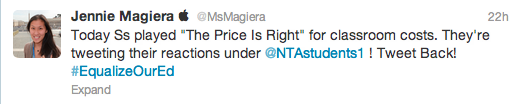








No comment for "Tweeting with Tweens"
Post a Comment